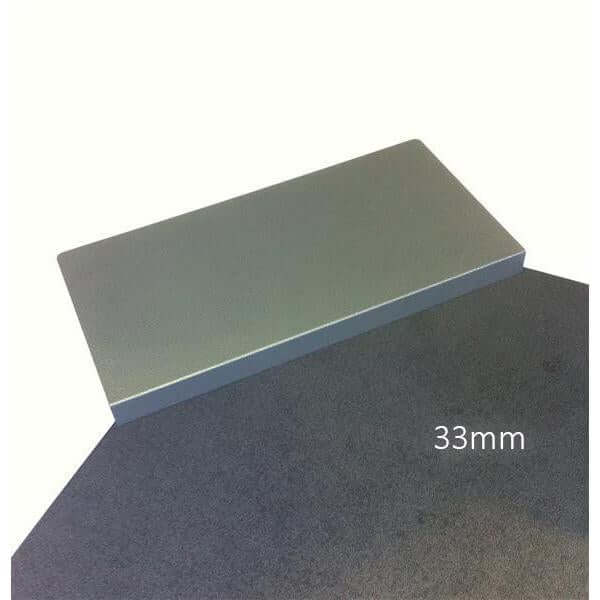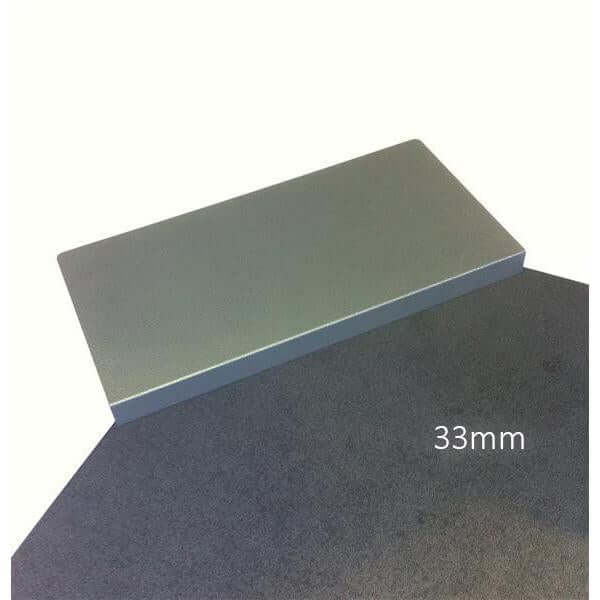Improved comfort and control!
The Contour RollerMouse Pro3 is an ergonomic mouse designed for demanding tasks that require repetitive movements. Contour RollerMouse Pro3 is a great option for professionals, and anyone else, who uses a mouse for long periods every day. Sitting below your keyboard, RollerMouse Pro3 eliminates the need to reach for the mouse, lessening stress from your neck to your fingers. The width of this RollerMouse makes it especially suitable for standard or full-size keyboards for comfortable typing. RollerMouse Pro3 allows you to work faster, and more comfortably.
Features
Adjustable Features. Pro3 is designed with helpful features such as copy - paste button with one click, 3 different mode options and the option to customize your click force and cursor speed. Choose from ten cursor speeds ranging from 600 to 2400 dpi by using the central cursor speed button. Blue lights signify which speed setting you are currently using from lowest to highest. You can adjust the amount of pressure required to perform a mouse click. Use the click-force tension slider located under your RollerMouse Pro3. Simply slide it until you find the tension that works best for you.
A New Look. An aluminum base reduces risk of slipping. A leatherette wrist support runs the length of the incline of the unit. The scroll wheel is slicker, making it easier to use and navigate across the page. RollerMouse Pro3 comes with risers that are inserted at the center of the unit, and covered with rubber to keep your RollerMouse Pro3 in a firm and steady position. The more fixed RollerMouse Pro3 is on the table or desk, the easier it is for you to find the right buttons and maintain your preferred working position.
NEW Greater precision due to high range of selectable cursor speeds ranging from 200-2600 dpi.
NEW Aluminium base gives improved build quality & performance.
IMPROVED Adjust the amount of pressure required to perform a mouse click. Find the setting that suits you best.
IMPROVED Eight button functions with many practical features such as “one touch” double click, copy and paste. 5 buttons are pre-programmed.
IMPROVED Keyboard risers make it possible to customise keyboard height and angle to ensure optimal comfort and working position.
IMPROVED Smooth operating rollerbar for cursor control, with a wider opening that encourages the use of both hands.
IMPROVED RollerMouse Pro3 has 3 modes. PC- mode, Mac-mode and HID-mode (Linux)
There is no gripping necessary, thus avoiding the threat of Repetitive Strain Injuries such as Carpal Tunnel Syndrome and Tendonitis.
The RollerMouse PRO3 is controlled with the use of an unflexed hand, so there is no need to clutch or hold the device in order to navigate the cursor. Your fingertips roll a narrow bar both up and down and from side to side simultaneously to navigate the cursor over the entire screen, with very little friction or resistance. The elimination of flexing your fingers avoids activity through the carpal tunnel. Overuse of a traditional mouse can aggravate the carpal tunnel and lead to numbness, tingling and pain.
Promotes the equal use of both hands, reducing the risk of injuring your dominant “mousing” hand.
With the mouse buttons centered beneath the keyboard home keys, mouse control is equidistant from either hand. Ambidextrous use is encouraged and easily accomplished.
Easy to use keyboard “lifters” elevate your keyboard to the proper height.
With ultra-slim keyboards becoming increasing popular, we have designed two keyboard lifters that allow you to change the height and angle of your keyboard. You have three heights to choose from and you can angle you keyboard flat or sloping down and away from you (Negative slope).
Convenient, out of the box, “plug and play” connectivity for both PC and Mac computers.
This device has the drivers “on board” and simply needs to be plugged into any empty USB port, without the need for a cumbersome connection routine.Seven powerful button functions right out of the box. There are two easy options to perform a “left click.” Either push down on the navigation bar itself, or click on the large left button in the button control area. Other button functions include a traditional “right click” button, a single touch “double click” button, a scroll wheel, a scroll lock , “one touch” copy and “one touch” paste.
Specifications
| Dimensions |
|
488 mm (W) x 99 mm (D) x 29 mm (H) |
| Weight |
|
0.7 kg |
| Buttons |
|
8 Buttons (5 programmable) |
| Scroll Wheel |
|
Yes |
| Sensor Type |
|
Optic |
| DPI |
|
600-2400 (adjustable) |
| Plug-and-play |
|
Yes |
| Connection |
|
USB |
| Color |
|
Black |
Compatibility
 |
USB |
|
|
Windows 10/8/7/Vista/XP/ME/98
Windows 2008/2003/2000/NT 4.0
|
|
|
Apple OS X, Apple Mac OS 8.1 or newer |
Downloads